Run a free Charleston County public records lookup and find information on anyone through official databases.
Once you know what to look for and where to search, records such as criminal and arrest records (including warrants, probation, mugshots), sex offender details, background check reports, property records, vital records (marriage, divorce, birth and death) and court records are readily accessible.
This streamlined resource provides everything needed to access these records, which are made available through the federal Freedom of Information Act (FOIA) and South Carolina’s Freedom of Information Act.1, 2
Written or authored by Attorney Robert Bailey Jr, who possesses a Juris Doctorate in Law from Widener University School of Law and is a Licensed Attorney.
How To Search for Arrest Records in Charleston County (Mugshots & Reason for Detainment)
When people search for Charleston county arrest records they may be looking for a variety of things. For some, they are looking for a police report, while others want to search a jail roster for someone that was recently arrested.
Arrest records have a different custodian than public criminal records. If you want to find a recent arrest report you have to know the appropriate custodian which is typically a law enforcement agency. They are not generally held by courts who are the primary custodian for criminal records.
In this case the arrest records custodian is the Charleston County Sheriff’s Office.
When searching for public records in Charleston County that involve daily arrests and specific arrest records, citizens have multiple options. To determine where you should start your search, figure out either which law enforcement agency arrested the person you are looking for or where they are incarcerated. If you do not know, you may have to perform a few searches.
Here are your options along with what steps you need to take and what you can view with their arrest records.
Look Up Arrest Records Using the Charleston County Sheriff’s Inmate Search Tool
One way to get free arrest history is by using the Charleston County Sheriff’s Office Inmate Search Tool.3 Their tool allows you to search by name (including a function to set a booking date range) or inmate number.
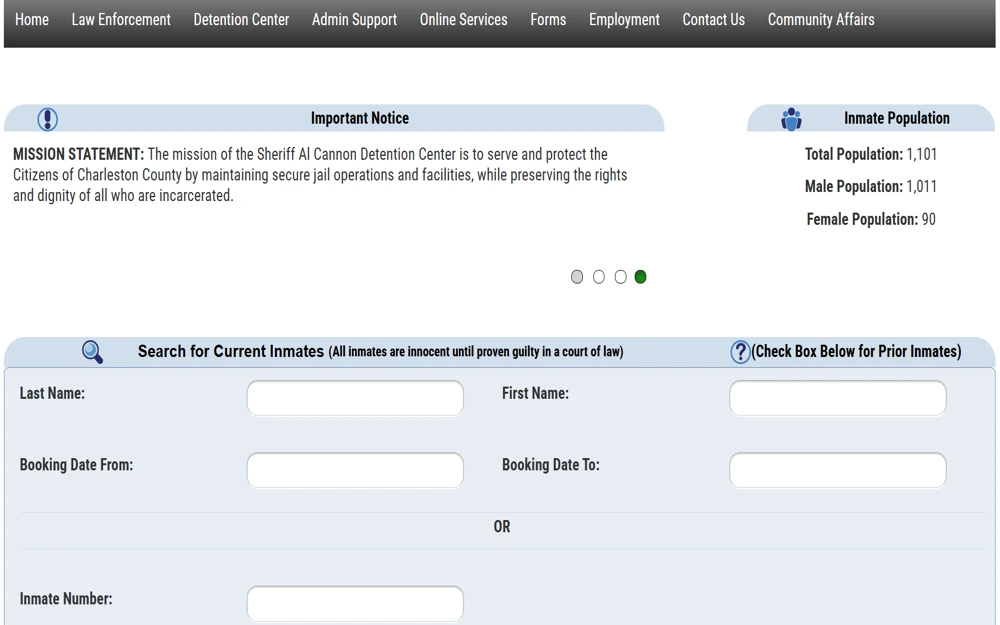
You can also filter your results to show current Charleston county bookings or you can include past bookings as well. You can find someone’s mugshot once you select an individual from your search results along with the below arrest record information:
- Name
- Date of Birth (DOB)
- Booking Date & Time
- Booking Status
- Inmate Number
- Race
- Gender
- Release Date & Time
- Early Release Date (if applicable)
- Age
- Weight
- Height
- Confinement Reason
The search tool also provides detailed information on charge details. Charge details include:
- Arresting Agency
- Charge Number
- Warrant Number
- Bond Amount
- Charge Status (e.g., bond posted)
- Charge Description
- Court
- Court Date
One unique feature to Charleston County’s Sheriff’s Office Inmate Search Tool is the ability to click on the warrant number to get specific warrant information. We will discuss this in greater detail later in this article when we discuss performing warrant searches.

If you have further questions about conducting a search with the county sheriff’s office you can contact their Records Division at 843-554-2450. You can also go in person at:
Charleston County Sheriff’s Office
Records Division
3505 Pinehaven Drive
Charleston, South Carolina 29405
Track Down Arrest Records in Major Cities Within Charleston County
Charleston County is one of the largest counties in South Carolina and as a result, many of Charleston county’s larger cities have their own police department. However, individuals trying to find out if someone is in jail might benefit from knowing that Charleston County does not have city jails.
Since jail records are nonexistent due to the absence of a municipal correctional facilities, if you want to look for arrest records in a particular city and cannot find what you’re looking for with the Charleston County Sheriff’s Office, you can try reaching out to the city police department.
While the larger cities do not have their own inmate search tool you can contact them to request arrest records information.
Here is the contact information for the police departments at the five largest cities in Charleston County:
| Police Department | Address | Phone Number |
| Charleston Police Department | 180 Lockwood Blvd. Charleston South Carolina 29403 |
843-577-7434 |
| North Charleston Police Department | 2500 City Hall Lane North Charleston South Carolina 29418 |
843-740-2812 |
| Mount Pleasant Police Department | 100 Ann Edwards Lane Mount Pleasant South Carolina 29464 |
843-743-7200 |
| Summerville Police Department | 300 West 2nd North Street Summerville South Carolina 29483 |
843-871-2463 |
| Goose Creek Police Department | 519 N. Goose Creek Boulevard Goose Creek South Carolina 29445 |
843-572-4300 |
When you call them, tell them you are searching for an arrest report and you identified them as the arresting agency. Be prepared with whatever relevant information you may have to assist in the search.
If they can provide arrest records directly from their agency they should provide you details about how that process works. Or they may inform you that the arrest reports are being managed by another custodian such as the Charleston County Sheriff’s Office (CCSO).
Charleston County custodians will not be able to provide information on arrests that occurred within surrounding counties. However, a public information search resource offers streamlined methods of accessing all public records throughout the state of South Carolina, along with contact details for the custodians who host them.
Simplified instructions for looking up criminal history reports, court records, warrants, probation information, and more can be found there.
How To Find Marriage & Divorce Details in Charleston County South Carolina
The Probate Court has a search tool for finding Charleston County marriage records within the county.
The Marriage Records Search Tool and Family Court Search Feature allows you to search by either the bride or groom’s name and allows you to include surrounding counties in case you need to expand your search.4
The Charleston county public records information for marriage records includes:
- Marriage License Number
- Case Name
- Application Date
- Marriage Date
- County
Parties hoping to check if someone is married can also view the following information:
- Name
- Address
- Birthplace
- Race
- Age
The marriage search does not allow you to view or request the actual marriage license. However, the Probate Court’s Marriage License Division allows you to request a certified copy of a marriage license online.5
The cost is $5.00 per certified copy. If you need additional information you can contact the probate court at 843-958-5183. Or you can visit them in person at the following address.
Charleston County Probate Court
100 Broad Street, #469
Charleston South Carolina 29401
Their office is open Monday through Friday from 8:30 AM to 5:00 PM.
Note: For any marriage licenses issued prior to 1999 you will have to request a copy through the South Carolina Department of Health & Environmental Control (DHEC).6
If you want to search divorce records for any marriage dissolved in Charleston County, you will have to conduct a search on Charleston County’s Public Index.7 This court search tool is for a variety of Charleston county court records. Follow these steps to find a divorce record in Charleston County.
- Navigate to the county public records search tool.
- Insert any applicable information such as court type, case number, name etc.
- For the case type select “Judgment.”
- For the Case sub type you will select “divorce.”
- Click “search” to see what records are available.
Here you can search for divorce cases and get information related to the case such as the disposition and other court related information.
You can also request Charleston County divorce records from South Carolina Department of Health & Environmental Control (SCDHEC) for any divorces between July 1962 and December 2022.8
To find out if someone is married, requests can be made online through VitalChek or by calling them at 877-284-1008.9 You can also make a request by phone, in-person, mail or drop-off. For more information visit the DHEC’s Divorce Reports page.
How To Access Databases Containing Charleston County Criminal Records: Look Up Anyone
While arrest records are useful, Charleston county criminal records may provide a more complete picture. Not only do they show the arrest information, but they also provide information such as what charges the person was convicted of, how long they are sentenced and if the case was dropped or dismissed.
View Charleston County’s Public Index & Court Documents for Criminal Charges
You can perform a Charleston County case search through the same Online Public Index where you can find public divorce records (as discussed earlier) and so much more. This search tool serves as a public records repository for many Charleston County judicial records.
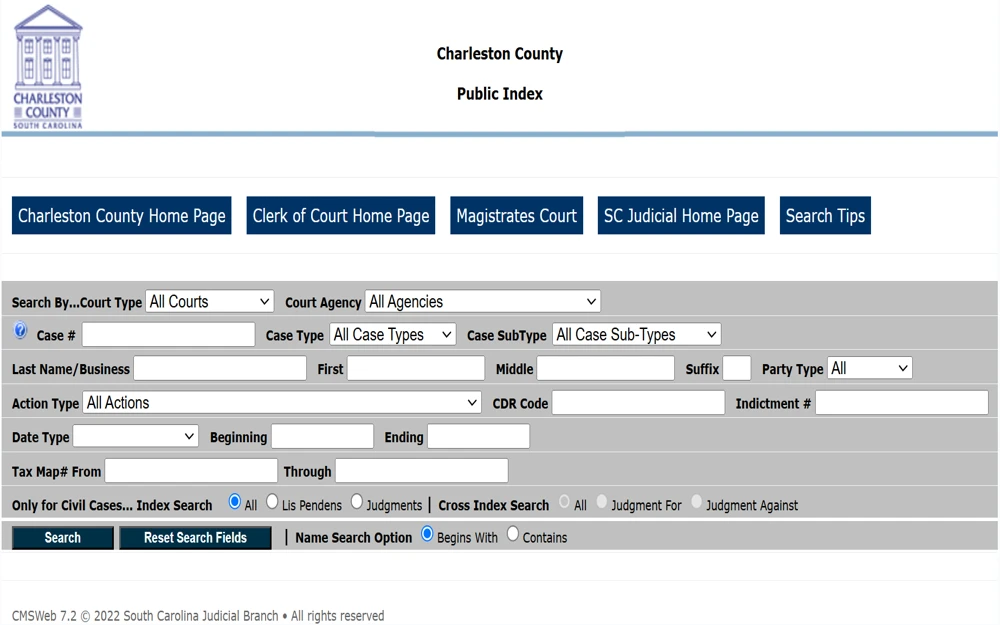
Since this search tool is so broad it is helpful to understand Charleston County courts to assist you in conducting your search. Preliminary hearings for criminal matters are held at Magistrate/Summary Courts. The Circuit Court’s General Sessions Court is responsible for handling criminal cases through final disposition.
To search using the above index, users can take the following steps:
- For court type you have two options. You can select “Summary Court” or “Circuit Court” depending on what records you are looking for in particular.
- If you are searching at the Summary Court level you can choose a specific magistrate you would like to search in the “court agency” drop down menu. If you are searching at the Circuit Court level make sure for Court agency you select “General Sessions.” Otherwise it will provide search results for civil cases as well.
- Enter specific search information – this can include (1) a case number, (2) case type, (3) name and more.
Once you select your parameters and perform a search you will find the following general information:
- Case Number
- Case Type
- Arrest Date
- Filed Date
- Court
- Status
- Assigned Judge
- Disposition & Date of Disposition
- Indictment Number
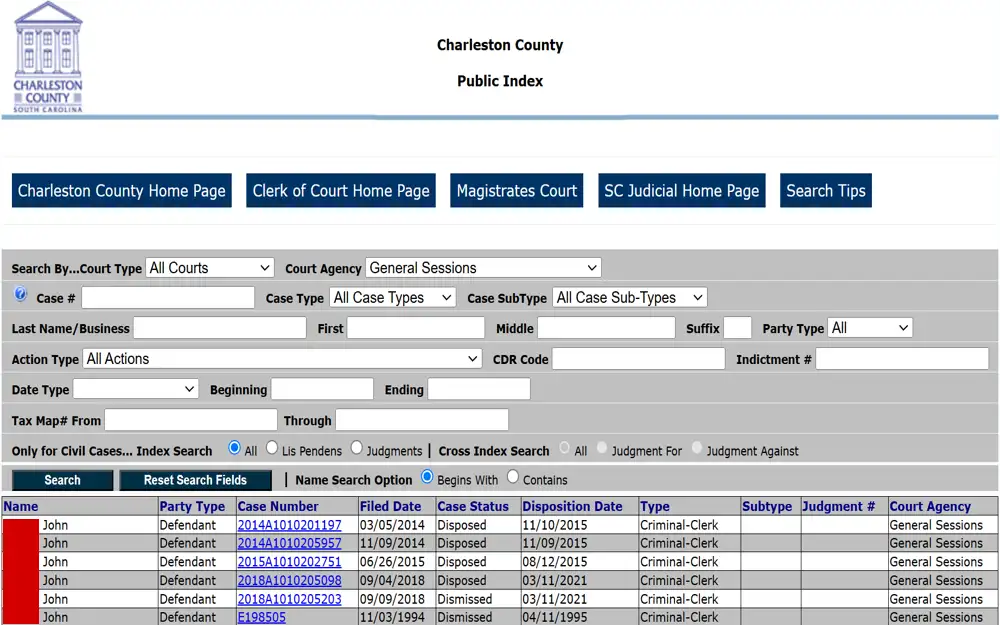
Below this general information there are several tabs containing additional information.
Here is some additional information you can view:
- Case Parties: This includes the names, address, race, sex, and year of birth of various involved parties. This is not just the Defendant but can also be an officer, bond entity, etc.
- Charges: Here you can see the charge description, charge code and disposition date.
- Sentencing: Description, amount (e.g. fine, restitution), beginning/end date, completion date and whether the sentence is consecutive or concurrent.
- Associated Cases: Here you can view all related cases along with the agency, case number, relationship to original case, description and other case information.
- Actions: This includes a description with dates and time for all hearings and related actions.
- Financials: Fines/costs (including amount paid). The financials section also provides an itemized list of all the costs related to this case and the dates of any payments made.
- Bonds: Here you can get general bond information such as the amount and type of bond as well as the date it was set. In addition, you can find information on if a bond was posted, the amount and the party/entity that posted the bond.
Use the Charleston County CourtPlus Case Search Portal To Find Criminal Proceedings
Charleston county has a second search tool called CourtPlus.10 For criminal cases you can search the Circuit Court’s General Sessions Court. This search tool allows you to search by party name, case number, file date and more.
If you would like, you can narrow your search to either active or inactive cases.
Remember when using this search tool to select “General Sessions” as your case type to see if someone has a criminal record. Most of the information provided with this search tool is similar to Charleston County’s public online directory. One unique aspect is that the parties section includes phone numbers to contact certain associated parties such as the attorneys of record for the case and the bond company.
If you have sparse details to perform your search or you are running into other issues, it may be beneficial to call or go to the courthouse in person. The Charleston County Circuit Court’s General Sessions Court is located at:
Charleston County Circuit Court
General Sessions Court
100 Broad Street
Charleston South Carolina 29401
Their Clerk of Court could be a helpful resource if you are stuck on how to conduct a criminal records search. The Clerk of Court’s office is located in Suite 106 and you can call them at 843-958-5000.11 They are open Monday – Friday from 8:30 AM to 5:00 PM.
If you are looking for information from a Magistrate/Summary Court try contacting their administrative office at:
Magistrate/Summary Court
Administrative Office
4045 Bridge View Drive, Suite B143
North Charleston South Carolina 29405
You can also call them at 843-202-6600. You can also visit one of their specific Magistrate/Summary Court locations.12
Use South Carolina State Resources To Check Prior Crimes & Offenses
When performing a free criminal record check, you may finish searching throughout all Charleston county and realize you have to expand your search to other parts of South Carolina. It may be that the criminal record is being held by a different county.
The record you are searching for may also be held by a state agency. If that is the case you may have to search through all South Carolina public records. Here are some options if you want to look up someone’s criminal record in South Carolina.
- South Carolina Judicial Branch Case Records Search – here you can search cases specific to Charleston county as well as throughout the entire state of South Carolina.13
- South Carolina Department of Corrections (DOC) – here you can search for the criminal records of anyone incarcerated in South Carolina.14
- SC Sex Offender Registry – search tool for convicted sex offenders in South Carolina.15
- National Sex Offender Registry – this tool allows anyone to search for convicted sex offenders throughout the United States.16
- Federal Bureau of Prisons (BOP) – here you can search for federal inmates.17

Another useful resource is available for conducting statewide criminal and public record searches in South Carolina. This resource allows citizens to access various public records across South Carolina.
How To Perform a Background Check in Charleston County South Carolina
Now that you know there are several ways to get police records and criminal information on people, you may be wondering why a recent employer or landlord asked for your consent to conduct a background check.
The reason is because there are two types of background checks, personal and professional, and the rules that govern them are different.
Below is a list of the primary differences between personal and professional background checks:
| Topic | Personal Background Checks | Professional Background Checks |
| Scope | Can be used for any lawful reason. | Review of an individual’s background for business purposes (e.g., prospective employee, tenant screening, work with minors etc.) |
| Consent | Consent is not required. | Consent must be received from the person you are requesting a background check in accordance with the Fair Credit Reporting Act18 |
| Protections | Cannot be used to commit a crime. | Must not use the information to violate Title VII of the Civil Rights Act of 1964 which is enforced by the Equal Equal Employment Opportunity Commision.19,20 |
| How to get one | You can perform a personal background check using the Charleston County public records and resources outlined in this article. | Usually requested formally through a local, state or federal agency. Also can use paid third party background check services. |
The Charleston County Sheriff’s Office Records Section provides criminal histories and background checks.21 To request a background check you must fill out a Criminal Records Check Form and pay $5.00.22 You can mail or make your request in person at their office located at:
Charleston County Sheriff’s Office (CCSO)
Records Section
3691 Leeds Avenue
North Charleston South Carolina 29405
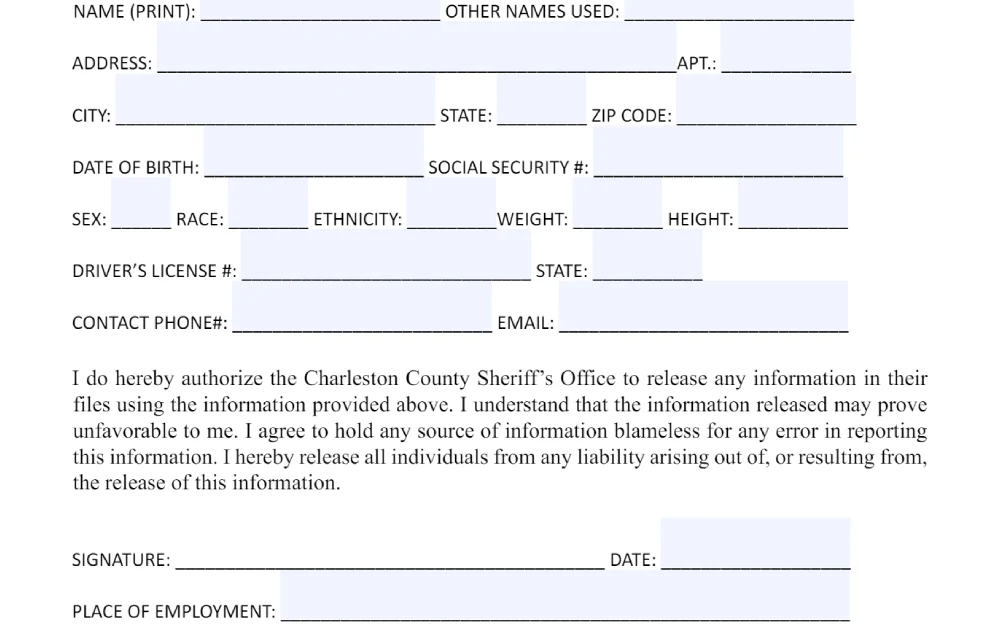
They are open Monday through Friday from 8:30 AM to 4:30 PM (closed from 12-1 PM). You can also contact their Records Division by phone at 843-554-2469 and by email at [email protected].
Note: there are some limitations on these background checks. First, they are only valid for 90 days. Second, they only contain criminal records for arrests made by the CCSO. For a statewide South Carolina background check contact the South Carolina Law Enforcement Division (SLED).23
How To Conduct a Charleston County Warrant Search
If someone has a warrant you can find it using the Charleston County Sheriff’s Office Warrant Search Tool.24 The search tool allows you to search for individuals by name. Search results will provide you with these details:
- Name
- Warrant Number
- Issue Date
- Type
- Description (the reason the warrant was issued)
For additional warrant info from the CCSO, contact the Charleston County Warrants Unit at 843-740-3107.
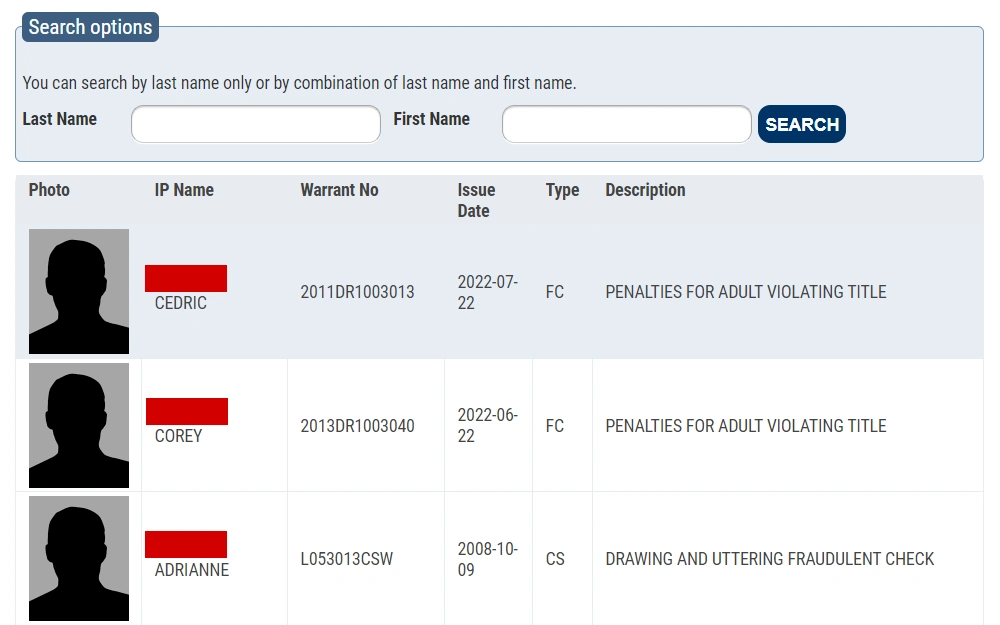
The major cities in Charleston county have police departments but they do not provide their own separate process for publicly searching warrants. You can try contacting them using the contact information provided earlier in this article if you want to ask them if they provide any type of warrant information and, if so, how to obtain that information.
Additional guidance can be found by reviewing the instructions for looking up Charleston County warrants.
South Carolina does not provide a statewide resource for viewing warrants either. However, SLED does provide a nationally and locally wanted persons list .25
How To View Someone’s Probation Status via Charleston County Public Records
Charleston county does not run its own independent search tool for inmates on probation.
However, the South Carolina Department of Probation, Parole & Pardon Services does provide an Offender Search Tool where you can search specifically for people on probation in Charleston County.26
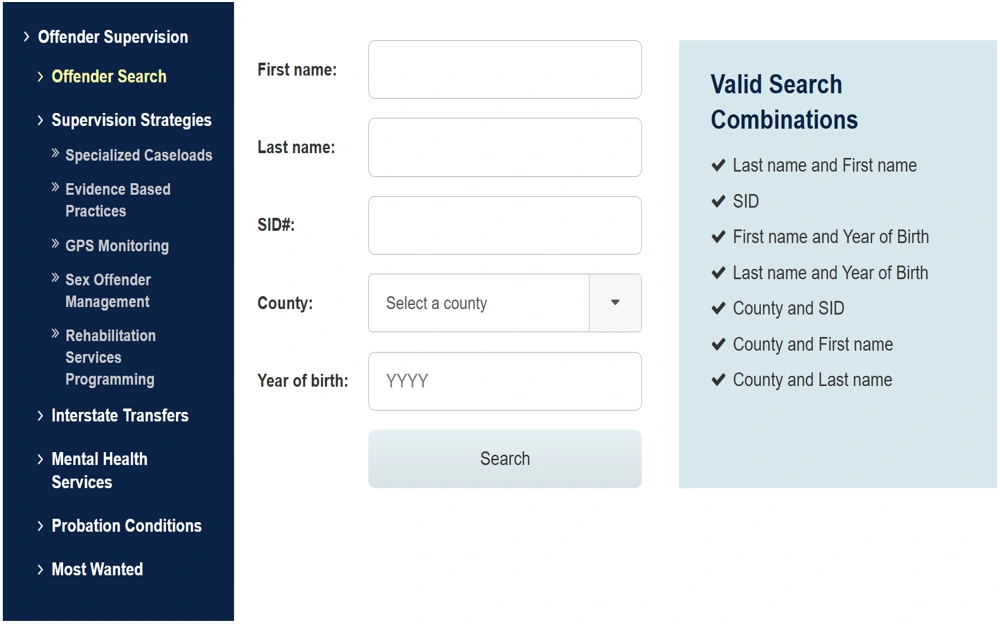
To check for someone on probation first make sure that for the county you select Charleston. From there you can enter whatever search information you have. The probation search tool allows you to enter the following:
- First Name
- Last Name
- State ID Number
- Year (they were born)
The search tool will provide you with the following information for someone on probation in Charleston County:
- State Identification Number
- South Carolina Department of Corrections ID
- Name
- Age
- Year of Birth
- Gender
- Race
- Main Offense
- Supervision Type
- Supervision Begin & End Date
- Indication (as to whether or not the person is also on the sex offender registry)
- Number of Revocations
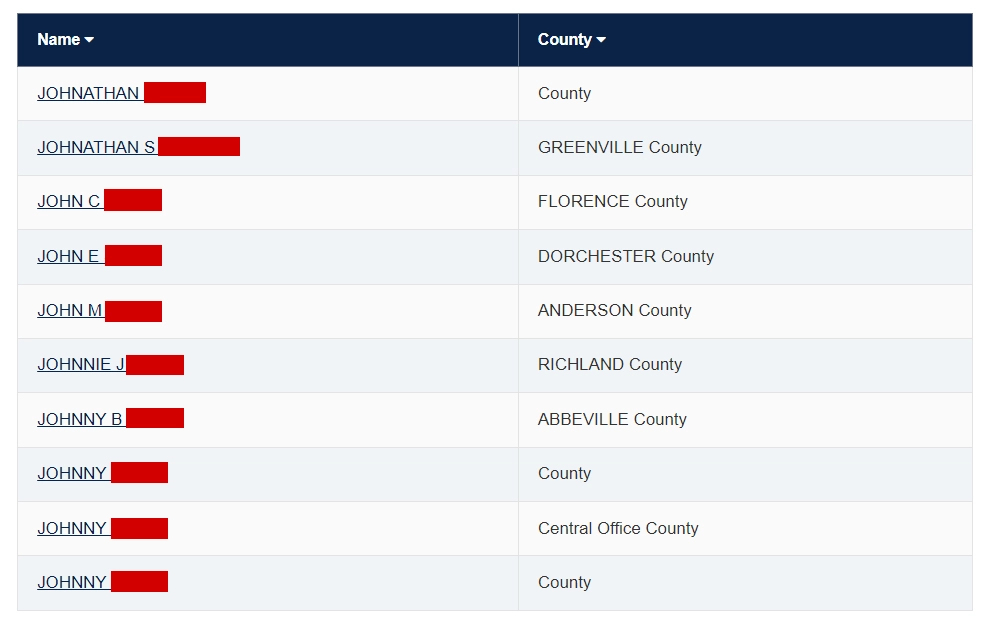
For additional information you can contact them at 803-734-9220. You can also specifically contact the Charleston County Probation Department at 843-740-1553 or in person at:
South Carolina Department of Probation
Charleston County
4050 Bridge View Drive, Suite 100
North Charleston, South Carolina 29405
How To Look Up Court Record of All Types in Charleston County SC
When individuals need to search Charleston county public records involving court matters, their two primary options are:
- Charleston County Public Index – you can search cases in the (1) Circuit Court, (2) Magistrate/Summary Court and (3) the Masters-In-Equity Court. For Magistrate/Summary courts you can narrow your search to a specific court location.
- CourtPlus – here you can search cases in the following courts: (1) Common Pleas, (2) General Sessions and (3) Family Court.
Some cities have their own search tool as well. For instance, the North Charleston Municipal Court System has a search tool to perform a ticket search.27 At the state level you can use the South Carolina Judicial Branch’s Case Records Search.
Finally, for District of South Carolina cases in United States Federal Court you can perform a party search directly with the court or through the Public Access to Court Electronic Records (PACER) system.28,29 However, the PACER service will charge you a fee per document (and page length).
Accessing Vital Records (Birth & Death Certificates) in Charleston County South Carolina
Charleston County Vital records, including certificates of birth and death, are handled by South Carolina’s Department of Health & Environmental Control (DHEC).30
Public availability of Charleston county birth and death records: Death records are publicly available 50 years after someone dies. However, you have to wait until 100 years after someone is born before their birth certificate is publicly available.
This significantly limits the number of birth and death records that are available since South Carolina did not start officially recording births and deaths until 1915.
Currently the only birth records that are publicly available are those from 1915-1918. You can find all available archived birth records with the South Carolina Department of Archives & History.31
For death records, the DHEC has a Death Index from 1915 to 1967.32 For more information on public birth or death records contact the South Carolina Department of Archives and History at 803-896-6196. You can also go in person to the below address.
South Carolina Department of Archives & History
8301 Parklane Road
Columbia South Carolina 29223
People that can request a non-public birth or death record include:
- Parents Named on the Certificate of Birth
- Legal Guardians of a Minor or Adult
- Legal Representative
For birth certificates, if the person is deceased, immediate family members or their legal representative may obtain a certified copy.
How To Obtain Birth & Death Records in Charleston County
There are 5 ways you can request either a Charleston county certificate of birth or death. If you have additional questions you can contact the DHEC Vital Records Office at 803-898-3630.
- Online – You can make a request through GoCertificates or VitalChek.33 Both charge a $17.00 searching fee and $3.00 for each additional certified copy. They also both charge an additional processing fee.
- Phone – You can make a request through VitalChek by phone. You can call them at 877-284-1008 to make your request. The cost is the same as an online request.
- In Person – you can get same day service by going in person. You must provide either a completed Vital Records Death Application or Birth Application along with a $12.00 searching fee and $3.00 for any additional copies.34,35 You can go to the DHEC State Vital records office or any of their regional offices.36
- Mail – Requests with the appropriate application form should be sent to:
- DHEC Vital Records
2600 Bull Street
Columbia South Carolina 29201 - Fees are the same as when you go in person but the processing time is approximately 4 weeks.
- DHEC Vital Records
- Drop-Off – Requests with the correct application form can be dropped off at the same location as where you can mail them. Processing time is approximately 2 days.
You may need a death certificate because you were appointed as the executor of an estate of someone that recently died. The probate court, which has the search tool we discussed earlier for marriage certificates, also has an estate and will search.37
Here you can search estates and wills by name. If you would like there is also an option to include surrounding counties. Also, you can search by either the particular case name or all parties. Your search will show you an estate’s:
- Case Number
- Case Name
- Type of Case
- Filling Date
- Appointment Date
- Creditor Claim Due
- Case Status
You can also get information on additional parties and view the docket. The docket is helpful for telling you when key aspects of the estate administration were completed.
How To View Property Ownership & Records in Charleston County SC
Charleston County provides various ways to search property records. The primary custodian of property records is the Register of Deeds Office.38 You can call them at 843-958-4800 and can go in person to the below address:
O.T. Wallace County Office Building
101 Meeting Street, Room 200
Charleston, South Carolina 29401
The Register of Deeds provides a Property Records Search Tool to find deeds, mortgages and other related documents.39 Here are the steps to conduct a property search:
- Select the type of search. You can select all types or you can narrow it down specifically to mortgages or deeds.
- Select the owner type – you can select an individual, firm or both.
- Enter search criteria – here you can enter the name and a date range for the record date.
- Accept legal disclaimer and click “search.”
Once you complete a search you can see the following information:
- Description
- Book Number
- Page Number
- Name
- Record Date
You can click on the “view” button to see the actual recorded deed or mortgage.
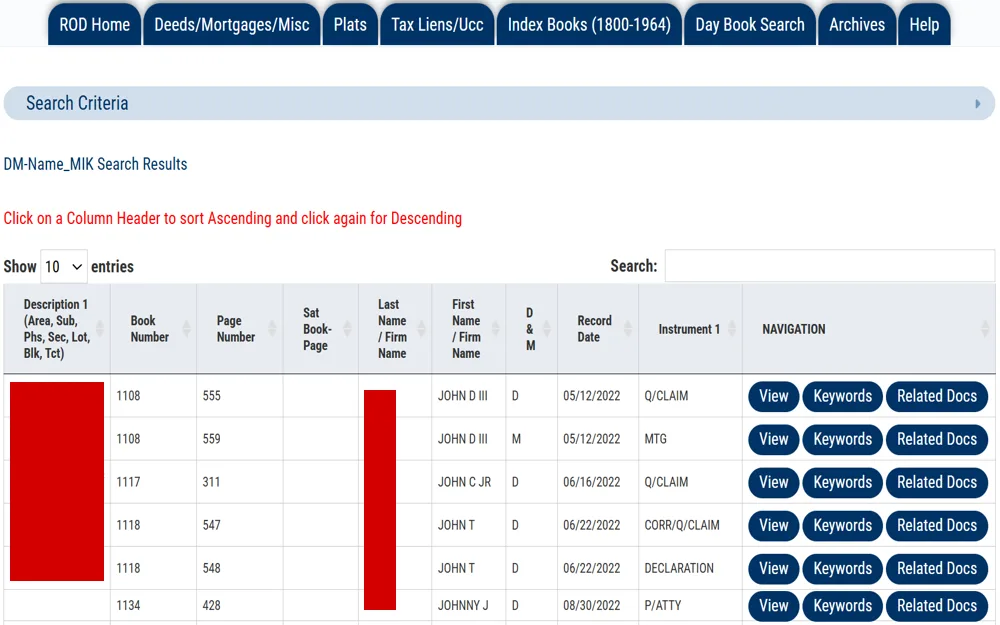
The Register of Deeds also provides other search tools such as a property tax record search, address change and homestead exemption search to check public records pertaining to land ownership.
You can also perform a Historic Property Record Cards search with the Charleston County Auditor.40 Here you can search by name, address, parcel ID and sales date.
Thanks to Federal and State laws, there is a plethora of valuable documents at your fingertips. The primary custodian of arrest records is the Charleston County Sheriff’s Office. The Charleston County Circuit Court is the primary custodian of criminal records.
For vital records you can find records with the South Carolina Department of Health and Environmental Control.
Whether you want to find your own criminal records or review Charleston county public records for a property you are interested in buying, there is a free way to find them if you follow the steps outlined in this resource.
References
1U.S. Department of Justice. (2022, January 21). The Freedom of Information Act, 5 U.S.C. § 552. Office of Information Policy. Retrieved June 2, 2023, from <https://www.justice.gov/oip/freedom-information-act-5-usc-552>
2South Carolina Legislature. (2023). Freedom of Information Act. South Carolina Code of Laws Unannotated. Retrieved June 2, 2023, from <https://www.scstatehouse.gov/code/t30c004.php>
3Charleston County Sheriff’s Office. (2023). Charleston County Inmate Search. Retrieved June 2, 2023, from <https://inmatesearch.charlestoncounty.org/#&panel1-1>
4South Carolina Government. (2023). Marriage Records Search. Retrieved June 3, 2023, from <https://www.southcarolinaprobate.net/charlestonmarriagesearch/>
5Charleston County Probate Court. (2023). Charleston County Marriage Certificate. Retrieved June 2, 2023, from <https://www.govpaynow.com/gps/user/plc/A001le>
6S.C. Department of Health and Environmental Control. (2023). Marriage Certificates. Retrieved June 3, 2023, from <https://scdhec.gov/vital-records/marriage-certificates>
7Charleston County Government. (2023). Public Index Search. Retrieved June 3, 2023, from <https://jcmsweb.charlestoncounty.org/publicindex/>
8S.C. Department of Health and Environmental Control. (2023). Divorce Reports. Retrieved June 3, 2023, from <https://scdhec.gov/vital-records/divorce-reports>
9Vital Check. (2023). Vital Check Order Form. Retrieved June 3, 2023, from <https://www.vitalchek.com/order_main.aspx?ProviderId=10162&Campaign=DVCF&lp=1&lps=1&click_id=578431510932684802&ppc=0>
10Charleston County Clerk of Court. (2023). Case Search. Retrieved June 3, 2023, from <https://www.courtplus.org/search>
11Clerk Of Court’s Office in Charleston County. (2023). Contact Us. Retrieved June 3, 2023, from <https://clerkofcourt.charlestoncounty.org/>
12Charleston County Government. (2023). Locations | Magistrates/Summary. Retrieved June 3, 2023, from <https://www.charlestoncounty.org/departments/magistrates-summary-courts/locations.php>
13SC Judicial Branch. (2023). Case Search. Retrieved June 3, 2023, from <https://www.sccourts.org/caseSearch/>
14South Carolina Department of Corrections. (2023). Incarcerated Inmate Search. Retrieved June 3, 2023, from <https://public.doc.state.sc.us/scdc-public/>
15South Carolina Law Enforcement Division. (2023). Offender Search. Carolina Public Sex Offender Registry. Retrieved June 3, 2023, from <https://scor.sled.sc.gov/ConditionsOfUse.Aspx>
16United States Department of Justice. (2023). National Sex Offender Registry. DRU SJODIN National Sex Offender Public Website. Retrieved June 4, 2023, from <https://www.nsopw.gov/>
17Federal Bureau of Prisons. (2023). Find by Name. Find An Inmate. Retrieved June 3, 2023, from <https://www.bop.gov/mobile/find_inmate/byname.jsp>
18Federal Trade Commission. (2023). Fair Credit Reporting Act. Retrieved June 3, 2023, from <https://www.ftc.gov/system/files/ftc_gov/pdf/545A-FCRA-08-2022-508.pdf>
19U.S. Equal Employment Opportunity Commission. (2023). Title VII of the Civil Rights Act of 1964. Retrieved June 3, 2023, from <https://www.eeoc.gov/statutes/title-vii-civil-rights-act-1964>
20U.S. Equal Employment Opportunity Commission. (2023). Overview. Retrieved June 3, 2023, from <https://www.eeoc.gov/overview>
21Charleston County Sheriff’s Office. (2023). Sheriff’s Office Administrative Services. Retrieved June 3, 2023, from <https://sheriff.charlestoncounty.org/admin-services.php#records>
22Charleston Sheriff’s Office. (2022, June 24). Criminal Record Check. Retrieved June 3, 2023, from <https://sheriff.charlestoncounty.org/forms/Criminal-Records-Check.pdf>
23South Carolina Law Enforcement Division. (2023). SLED CATCH. Retrieved June 3, 2023, from <https://catch.sled.sc.gov/>
24Charleston County Sheriff’s Office. (2023). Warrants Search. Retrieved June 3, 2023, from <https://sheriff.charlestoncounty.org/warrants-search.php>
25South Carolina State Law Enforcement Division. (2023). Wanted/Unsolved. Retrieved June 3, 2023, from <https://www.sled.sc.gov/wanted>
26South Carolina Department of Probation, Parole and Pardon Services. (n.d.). Offender Search. Retrieved June 3, 2023, from <https://www.dppps.sc.gov/Offender-Supervision/Offender-Search>
27City of North Charleston Government. (2023). Court Online Services. Retrieved June 3, 2023, from <https://www.northcharleston.org/government/court/court-online-services/>
28United States District Court. (2023). Microfiche Search. District of South Carolina. Retrieved June 4, 2023, from <http://www.scd.uscourts.gov/Microfiche/microfiche.asp>
29US Courts. (2023). Log-in. PACER. Retrieved June 3, 2023, from <https://pacer.login.uscourts.gov/csologin/login.jsf?pscCourtId=SCDC&appurl=https://ecf.scd.uscourts.gov/cgi-bin/showpage.pl?16>
30S.C. Department of Health and Environmental Control. (2023). Vital Records. Retrieved June 3, 2023, from <https://scdhec.gov/vital-records>
31South Carolina Department of Archives and History. (2020, March 3). SC Birth Certificates at the Archives. Retrieved June 3, 2023, from <https://scdah.sc.gov/news/2020-03/sc-birth-certificates-archives>
32S.C. Department of Health and Environmental Control. (2023). Death Indexes 1915 to 1967. Retrieved June 3, 2023, from <https://scdhec.gov/vital-records/death-indexes-genealogy/vital-records-death-indexes-1915-1967>
33GO Certificates. (2023). Order Certified South Carolina Birth and Death Certificates Online. Retrieved June 3, 2023, from <https://www.gocertificates.com/new/southcarolina.aspx>
34S.C. Department of Health and Environmental Control. (2023). Vital Records Death Application. Retrieved June 3, 2023, from <https://scdhec.gov/sites/default/files/Library/D-2594.pdf>
35S.C. Department of Health and Environmental Control. (2023). Vital Records Birth Application. Retrieved June 3, 2023, from <https://scdhec.gov/sites/default/files/Library/D-2595.pdf>
36S.C. Department of Health and Environmental Control. (2023). Office Locations. Retrieved June 3, 2023, from <https://scdhec.gov/vital-records/office-locations>
37South Carolina Probate Court. (2023). Probate Search. Retrieved June 3, 2023, from <https://www.southcarolinaprobate.net/charlestonprobatesearch/>
38Charleston County Government. (2023). ROD Online Services. Register of Deeds Office. Retrieved June 3, 2023, from <https://www.charlestoncounty.org/departments/rod/index.php#deeds>
39Charleston County Government. (2018, January 2). Deed, Mortgage or Miscellaneous Document Name Date Search. Retrieved June 3, 2023, from <https://www.charlestoncounty.org/departments/rod/ds-DMNameandDateSearch.php>
40Charleston County Auditor. (2023). Search Page. Retrieved June 3, 2023, from <https://prcweb.charlestoncounty.org/>
41Charleston County Sheriff’s Office. (n.d.). Result. Inmate Search. Retrieved July 13, 2023, from <https://inmatesearch.charlestoncounty.org/results.aspx?>
42Charleston County Government. (n.d.). Search Page. Charleston County Public Index. Retrieved July 13, 2023, from <https://jcmsweb.charlestoncounty.org/PublicIndex/PISearch.aspx>
43South Carolina State Law Enforcement Division. (n.d.). Name Search. South Carolina Sex Offender Public Website. Retrieved July 13, 2023, from <https://scor.sled.sc.gov/SearchOffender.aspx>
44South Carolina Register of Deeds Office. (2023). Result. Property Search. Retrieved July 13, 2023, from <https://docviewer.charlestoncounty.org/ROD/Index?>
